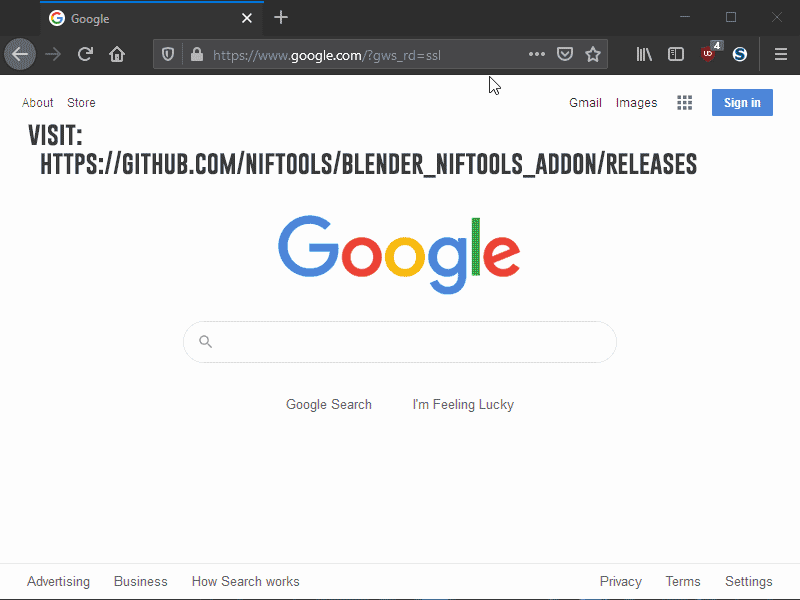Installation¶
Install Blender¶
Fedora¶
Blender 2.8.x is available via yum or dnf (depending on your Fedora release)
sudo [yum|dnf] install blender -y
Debian and its Derivatives (Ubuntu, etc.)¶
Blender is available from apt
sudo apt-get install blender
Windows and MacOS¶
Builds for Windows and MacOS (and non-Fedora Linux distributions) can be found at https://blender.org/downloads. Be sure to get 2.83 LTS or newer, NifTools is not compatible with older versions of Blender.
Unsure if your operating system is 32-bit (i386) or 64-bit (x86_64)? Choose the 32-bit version of Blender to be safe.
Install and Register the Addon¶
Download the latest Blender Niftools Addon .zip release.
Start Blender.
In the menu bar, go to Edit > Preferences > Add-Ons.
Click Install Addon… (top-right in the Add-Ons diaglog).
Select the Blender Niftools Addon .zip file downloaded earlier. Click Install Add-On.
If Import-Export: NetImmerse/Gambryo nif format doesn’t automatically appear in the search bar of the Preferences window, type “nif”, and press enter.
Tick the empty box next to Import-Export: NetImmerse/Gambryo nif format. (You may have to scroll down to find it.)
If you want to enable Niftools each time you start Blender, click the hamburger stack overflow menu (bottom-left) and select Save Preferences.
Close the Blender Preferences window.
The NifTools importer and exporters should now be available under File > Import and File > Export. If you saved your user preferences, the importers and exports should be available on every launch of Blender!